Drive Scout Blog
Driving school websites: The ultimate guide to increase conversions
By: Jackie Kass | Posted in: Marketing

December 19, 2017
Driving school websites are not all that exciting. In fact, most feature outdated stock photography and heavy block-type fonts from the 70s. Believe it or not, some driving school websites don’t even offer online ordering. That’s archaic, to say the least.
Move into the future and beyond by checking out my ultimate guide to driving school websites. It will help you launch a site that is simple in design, easy to navigate, converts well, is easy to maintain, and will save you time while driving sales. Yes, it can be done.
Step #1: Know the ABC’s of successful driving school websites

When driving school websites launch, they’re often failures. That’s why it’s critically important to be familiar with the basics. The K.I.S.S. (keep it simple, stupid) rule most definitely applies. Marketing guru, Neil Patel explains on Quicksprout,
Something that’s sometimes overlooked is the simplicity of the website. Far too often I see websites try to jam too much information into a very small space.
The navigation is confusing, and it’s overwhelming for anyone viewing the site.
If this is starting to sound like the layout of your website, it could be the reason why your conversion rates are unsatisfactory.
Website speed is critical
If you’re trying to cram ten pounds of seed into a five-lb. bag, you’re doing it all wrong. Customers are busier than ever and their time is a precious commodity.
When they’re looking for a product or service to purchase, they want it fast. Lightning fast. Then, if interested, they want to make a purchase right then and there. There’s no time to lose, so your website better be up to speed. The simpler, the speedier.
Simple, clean, responsive web designs convert!
Earlier this year, we launched a new simple, clean and responsive site for a client who experienced amazing results. During the last six months, the new site achieved a 30.5% increase in sales, a 49.7% increase in website revenue, and a 26.7% increase in the total number of transactions. Also, their percentage of online revenue versus total sales is a whopping 74.2%.
WHY? A simple, thoughtfully designed website paired with strong brand messaging can take your business to the next level!
Easy navigation means higher sales
It all comes down to a fully functional website that is easy to navigate and takes the least number of clicks to make a purchase. However, it must also provide just the right amount of information needed to motivate a customer to purchase.
When designing a clients website, we put a strong emphasis on reducing the number of clicks to make a purchase. In a perfect world, it should take three (or less) clicks to checkout. Customers do not want to hunt and click all around to find what they need. One, two, three and done!
Clean sites convert more sales
Cleaner and more simple driving school websites load faster, which in turn improves your Bounce Rate. Adding a clear and concise call-to-action like “Register Now” or “Sign Up for Our Newsletter” also helps. This is why our client’s Conversion Rate increased and Bounce Rate decreased after launching the latest snappy version of their website.
In addition, the driving school’s website is optimized for mobile purchases, a critical key to success. According to Big Commerce, 80% of Americans have made an online purchase in the last month. If your website isn’t offering E-commerce transactions, you’re leaving thousands of dollars on the table each and every month.
Step #2: Apply best practices for SEO and URLs on driving school websites

If SEO and URL sounds like code talk, have no fear. With a bit of research on your part, they will soon become part of your everyday language. Both SEO and URLs can make driving school websites soar to new heights and drive sales like never before.
What is SEO?

Google success and SEO (search engine optimization) go together like peanut butter and jelly. Your business can’t rank high in a Google search without making a true effort to improve your SEO.
The “road map” that facilitates how people find your website is SEO. If you’re Googling your driving school, but you don’t show up on the first page of search results, your site may need some fine-tuning.
Google’s magic happens when you type in something in the search bar and something 100% relevant, local and meaningful shows up. Your own website should include relevant keywords like “driving school,” “drivers ed,” “driving lessons,” etc. on the appropriate pages.
If you think you’re utilizing the correct keywords, you should also add relevant H1 and H2 tags and descriptions. OK, am I losing you here? It may sound complicated, but improving your on-page SEO isn’t THAT difficult. It just requires an open mind, a dose of patience, and some research.
Software to improve SEO

Software is especially important and useful when trying to improve your on-page SEO. I personally like SEMRush. This SEO tool will perform an audit of your website to help you determine its overall health and performance.
You’ll get a clear picture of any technical issues and suggestions on how to fix them. SEMRush is a subscription service, so there is a monthly cost of $99.95. However, it could potentially generate thousands of dollars of additional monthly revenue, so it’s worth it.
Pro tip: Open a SEMRush account, audit your website and then cancel
Best practices for structuring URLs

So, what is a URL? Think of it like a house address. Someone can find your home if they have your address. A URL (which stands for Universal Website Locator) is the address for your website. It helps potential customers find sites like driving school websites.
Secure sites
A URL that starts with “https://” indicates that you’re on a secure site. That means that if you enter personal information on that site, it will be encrypted before it’s transmitted so that it cannot be easily read if it is intercepted by other people (by hackers, for example).
When it comes to driving school websites, URLs should look something like this:
- Home page: https://abcdrivingschool.com
- Drivers Ed page: https://abcdrivingschool.com/drivers-ed
- Lessons Page: https://abcdrivingschool.com/lessons
A rule of thumb and best practice for URLs is to keep them simple and relevant. Google likes this and you should too!
Step #3: Driving school websites should be easy to maintain and change
So, you understand that driving school websites should be simple, clean, responsive. They should also follow best practices for improving SEO and URL structure guidelines. So, what’s next? Is it good to go?
Well, not quite. Driving school websites should also be easy to maintain and change as necessary. They should be able to expand and grow as your school expands and grows.
A driving school website might have separate pages for each location which would allow the flexibility of adding coupons and separate coupon codes for each location.
For example, you can run a $100 off driver’s ed sale for one location, but run a different promotion for driving lessons or defensive driving for a different location.
WordPress for driving school websites

WordPress gives driving schools the added functionality to be flexible and make changes at the drop of a hat. Other benefits of using WordPress include:
- Ease of use
- Ability to manage your website from any computer.
- No HTML Editing or FTP software is required.
- Search engines LOVE WordPress sites.
- You have control of your driving school website.
- Ability to track sales at individual locations and pull revenue reports.
- Plugins allow you to extend the functionality of your WordPress site without knowing how to program.
- It’s quick and easy to update your website.
If weather conditions cause your driving school to cancel classes or drives, you can make the announcement on your website instantly. Your office staff will thank you since they won’t have to handle nearly as many incoming calls from parents asking if your school is open.
Step #4: How to integrate driving school websites with software

Congratulations! You now have a fantastically fabulous website. Now, wouldn’t it be nice to be able to transfer data from your shiny new website to an all-in-one software program that manages payments, scheduling, and customer/staff data?
It takes hundreds of hours to manually transfer data from your website. Why waste all those manpower hours on tasks that can easily be automated to save time and money?
Drive Scout to the rescue!
Drive Scout has everything you need in one place. Say goodbye to admin overload and reclaim your day.
Whether you have 5 or 500 employees, Drive Scout has the features you need to save time and drive profits. The easy-to-use software streamlines payments, scheduling, website management and more giving you time to focus on sales and helping students.
Other benefits of Drive Scout include:
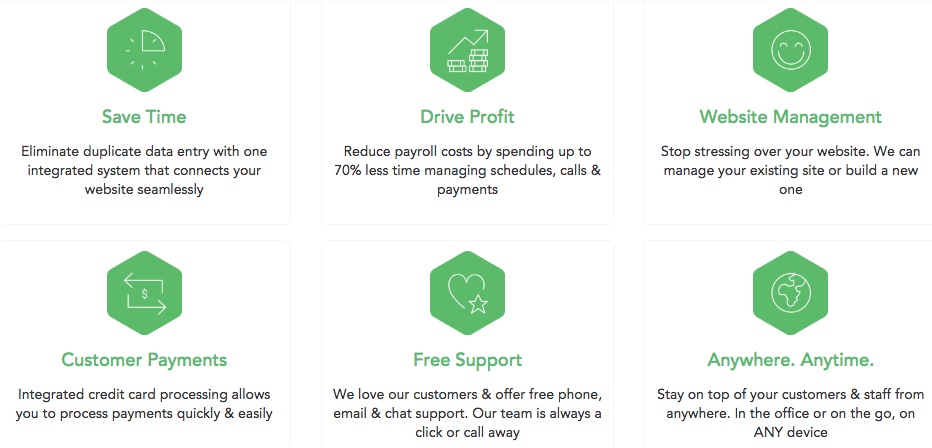
Call (404) 860-1515 or head to the Drive Scout website for more information. Also, to learn more about our driving school website services, click HERE.
In review: Driving school websites
Follow these four steps to create driving school websites that will drive sales, increase your bottom line, improve brand recognition, and save time and money.
- Know the ABC’s of successful driving school websites
- Apply best practices for SEO and URLs on driving school websites
- Make it easy to maintain and change
- Integrate driving school websites with software




